虚拟方块
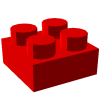
VirtualBlock是可组装块在Android终端上的应用程序。 画廊:https://www.facebook.com/pages/Virtualblock/198493906970432 体验创意,如乐高®和nanoblock。 [推荐系统规格] ·安卓4.0以上 ·内存(RAM):2GB或更多 [操作] ·模块增加: - 长按屏幕,然后按[添加]按钮。 ·块的运动: - 长按块,并拖动它。 座·删除: - 长按块,然后按[删除]按钮。 座·旋转: - 长按块,然后按[旋转]按钮。 观·旋转: - 滑动屏幕。 观·运动: - 长按背景和滑动。 观·复位: - 双击屏幕。 ·放大/缩小: - 捏在/尖灭 ·拍摄: - 按下菜单中的[捕捉]按钮。 - 位置'/安卓/数据/ com.nullproduct.virtualblock /文件/捕获/' 应用·关机: - 按下菜单中的[关闭]按钮。Build the LEGO blocks in Smartphone ! ■Ver2.5 (Beta) • Function of Capture had is renewaled. ■Ver2.4 (Beta) • Function of clone ■Ver2.3 (Beta) • Fix of save to Google Drive ■Ver2.2 (Beta) • Fix of access to Google Drive ■Ver2.1 (Beta) • Function of post for sample data ■Ver2.0 (Beta) • Function of download for sample data ■Ver1.9 (Beta) • Fixed the bug of crush by press the menu



 粤公网安备44010602000283号
粤公网安备44010602000283号
