手机游戏> 讨厌的西部> 常见问题> 讨厌的西部电脑版下载 安卓模拟器图文安装教程
讨厌的西部电脑版下载 安卓模拟器图文安装教程
最近在朋友圈非常流行的手游讨厌的西部已经开放下载了,不过不少玩家都觉得手机上玩讨厌的西部手机屏幕太小,操作不方便,画面不够清晰炫酷。那么如何在电脑上运行讨厌的西部这款手游呢?小编现在就推荐一款讨厌的西部安卓模拟器给大家!希望能给各位玩讨厌的西部提供帮助。以下是讨厌的西部安卓模拟器图文安装完全教程以及下载地址。
讨厌的西部电脑版下载使用教程
玩家们想要在电脑上畅快地玩讨厌的西部,首先就需要先下载它的电脑版模拟器啦。在这里推荐大家使用的是猩猩助手,这是一款十分流畅好用的讨厌的西部安卓模拟器,性能强悍,功能完备,同时能够支持多开和各种辅助功能,是电脑玩讨厌的西部的首选。可以完美兼容各种安卓游戏,除了讨厌的西部之外,还会不断更新其他热门手游。

下载完讨厌的西部安卓模拟器,当然就是需要在电脑上进行安装啦,双击安装辅助。如果玩家们是第一次下载讨厌的西部助手,那么还需要勾选安装模拟器,仅此一次,若杀毒软件阻止,请允许通过。
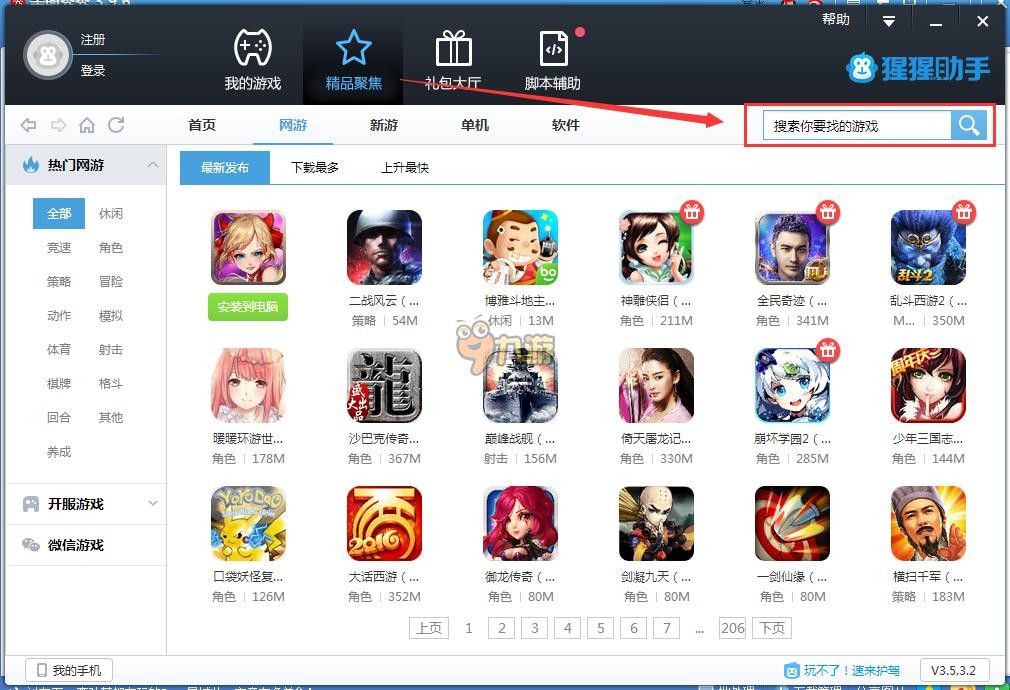
1)安装完毕之后,进入猩猩助手中的精品聚焦页面,在搜索栏中输入“讨厌的西部”,就会出现这款游戏的最新电脑版程序安装包。点击下载,耐心等待下载安装完毕后,就可以在我的游戏中出现了相应的讨厌的西部图标啦。
2)重点贴士:有时候猩猩助手还没来得及更新最新的讨厌的西部安装包,小伙伴们可能就没办法在精品聚焦中搜索到相应的游戏。不过没关系,大家可以进入九游专区下载讨厌的西部的apk文件到电脑上,然后打开猩猩助手“安装本地应用”,进行安装就可以实现在电脑上玩讨厌的西部啦。
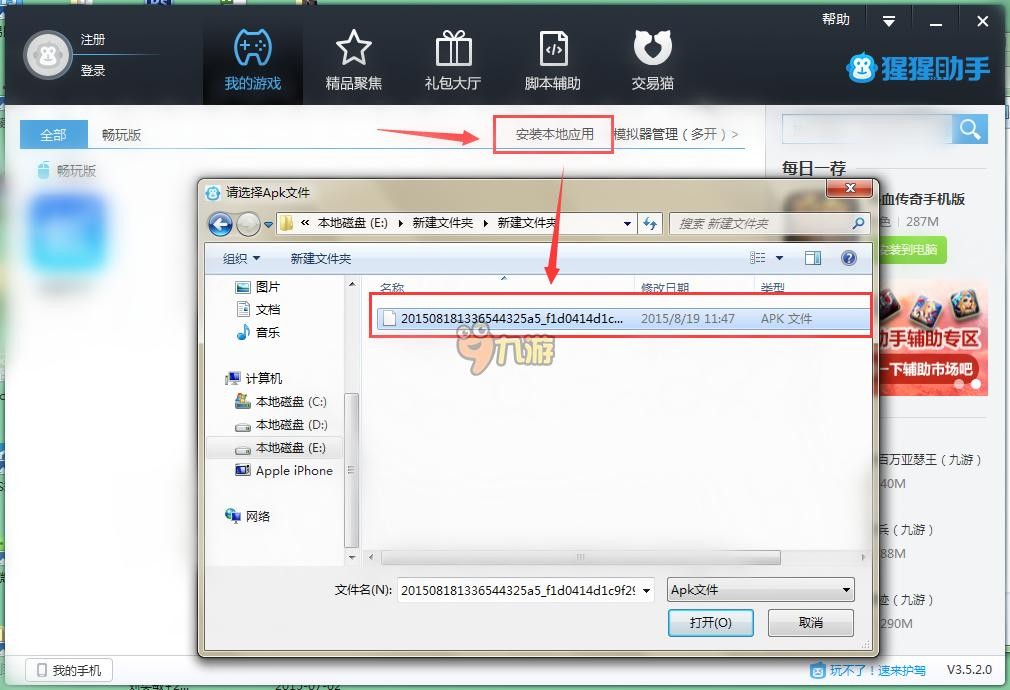
The end,讨厌的西部的安卓模拟器图文安装教程就为大家详解到这里了,相信大家都已经清楚了讨厌的西部电脑版怎么下载安装了吧?如果不清楚或者有其他疑问的,可以在下面留言。赶紧下载这个模拟器,一起在电脑上玩讨厌的西部吧。
讨厌的西部

Say howdy to West of Loathing -- a single-player slapstick comedy adventure role-playing game set in the wild west of the Kingdom of Loathing universe. Traverse snake-infested gulches, punch skeletons wearing cowboy hats, grapple with demon cows, and investigate a wide variety of disgusting spittoons. Talk your way out of trouble as a silver-tongued Snake Oiler, plumb the refried mysteries of the coos as a wise and subtle Beanslinger, or let your fists do the talking as a fierce Cow Puncher. Explore a vast open world and encounter a colorful cast of characters, some of whom are good, many of whom are bad, and a few of whom are ugly. Features: a sprawling open world, chock full of er, quests, puzzles, and mysteries lush hand-drawn black and white graphics full stick-figure customization thousands of jokes, gags, and goofs crunchy turn-based combat (but only if you want it) liberal use of the Oxford comma over 50 hats disreputable saloons several gulches a drunk horse NOTE: characters are not literally colorful (the game is in black and white)



 粤公网安备44010602000283号
粤公网安备44010602000283号

玩家评论
(0条)全部评论