手机游戏>Sleeping Overhaul Mod for MCPE>电脑版下载
电脑版下载(在电脑上玩Sleeping Overhaul Mod for MCPE)
游戏简介
Sleeping Overhaul Mod (New Sleep Mechanics) Sleeping Overhaul Mod replaces the vanilla “skip-to-day” function of sleep with a cool and immersive time-lapse sleep (speeds up time), among other configurable sleep enhancements. Features: When all players are in a bed, Time-lapse occurs instead of skipping to day – the world speeds up to a maximum of 1000 ticks/second. Set a custom “night-time start” for the sake of sleeping (I.e. force players to stay up later than usual). Customize the horizontal/vertical safety check distance (I.e. range for “You cannot sleep now” because of nearby mobs). Shows a clock on the screen while sleeping/laying in bed. If half or more of online players are laying in a bed, a polite reminder will be periodically sent to other players to find a bed themselves or log-off (exact message is customizable in config). If a new player logs-in or any player leaves the bed while time-lapse sleep is occurring, time-lapse will immediately end. The ability to sleep at any time of the day and keep sleeping during the day. This obviously overrides any custom “night-time start” setting. Also note that player(s) must manually wake themselves up, otherwise they’ll just keep sleeping forever. How to install: Make sure you have already installed Minecraft Forge. Locate the minecraft application folder. On windows open Run from the start menu, type appdata and click Run. On mac open finder, hold down ALT and click Go then Library in the top menu bar. Open the folder Application Support and look for Minecraft. Place the mod you have just downloaded (.jar file) into the Mods folder. When you launch Minecraft and click the mods button you should now see the mod is installed. Disclaimer: NOT AN OFFICIAL MINECRAFT PRODUCT. NOT APPROVED BY OR ASSOCIATED WITH MOJANG. In accordance with http://account.mojang.com/documents/brand_guidelines
+展开游戏截图
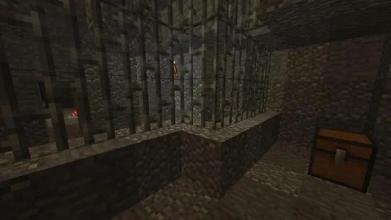


相关阅读
最新更新
手机游戏电脑版排行
-
1

天龙3D
类型:角色扮演
下载 -
2

秦时明月2
类型:卡牌
下载 -
3

原神
类型:休闲
下载 -
4

崩坏学园2
类型:角色扮演
下载 -
5

君王3
类型:休闲
下载

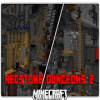


 粤公网安备44010602000283号
粤公网安备44010602000283号


玩家评论
(0条)更多>>全部评论