-
Welcome to the Printer Scanner & Copier Shop. Help your customer print, scan or copy their docs. Get the printer ready to print the documents. Scan their docume...
Printer Machine & Scanner Learning Simulator

Welcome to the Printer Scanner & Copier Shop. Help your customer print, scan or copy their docs. Get the printer ready to print the documents. Scan their documents and pictures with Scanner. Fix and repair the machines at regular intervals. Features : - Learn how to connect your computer with printer - Check the machines for repair and maintenance - Learn how to get photo copy of your important documents and images How To Play ? First of all, check what your customer wants you to do ? Print, Scan or PhotoCopy ? Then, according to their demand, choose the right machine : Printer, Scanner or Photocopier machine. Install the printer and search for the right printer in the search bar. Then, search for the printer driver. To use a printer with your laptop, first set it up. Plug in the printer, and ensure that it's turned off. Also, set up the printer with ink and paper according to your requirement. Using a printer even basic printer is extremely easy to do. There are many different models of printers out there in the app to choose from. How to Use a Scanner? Connect the scanner to your PC. Place the document to be scanned into the scanner, just as though you were using a photocopier. Press the scan button on the scanner, which is the button to acquire a digital image. Preview the scan and give it to your client. Buy products related to fast printer products and see what your customers say about your service. Your Printer should provide Photolab quality printing to your clients. Your scanner machine enables you to quickly scan documents on the go and export your scans as JPEG or PDF with multiple pages. So, be quick and give your customers, their copies on time.
Printer Machine & Scanner Learning Simulator游戏截图



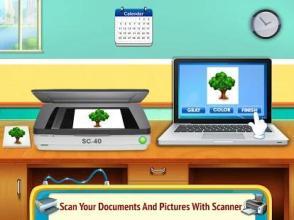

新游排行榜
新游期待榜
热门推荐
最新专题
- 2025经典的psv游戏排行榜
- 2025热度高的公交车游戏有哪些
- 热度高的9一12岁家庭亲子游戏有哪些
- 2025热度高的换装小游戏有哪些
- 2025火爆的闯关游戏在哪里下载
- 1415岁亲子互动游戏下载
- 第一人称射击游戏排行榜前十名有哪些
- 手机大型网游排行榜
- 2025耐玩的披萨游戏合集
- 高人气的地球游戏大全
- 必玩的汉字游戏大闯关类型有没有
- 人气较高的朋友游戏合集
- 2025经典的地平线游戏盘点
- 2025高人气求生游戏有没有
- 2025耐玩的国战类型的手游推荐
- 十大公认的不氪金游戏叫什么
- 有趣的社交游戏有哪些
- 耐玩的80后三国志单机游戏分享2025
- 2025热门的魔兽手游排行榜
- 全免费安卓游戏有哪些
- 耐玩的催眠游戏合集
- 2025受欢迎的模拟空战游戏下载
- 2025经典的千年游戏有哪些
- 热门的二次元游戏有哪些
- 好玩画面唯美的网游哪里下载
- 2025好玩的画画游戏分享
- 2025有趣的二战策略游戏合集
- 怀旧传奇游戏推荐哪些
- 好玩的三国放置卡牌手游盘点
- 2025高人气的十个有趣的心理小游戏盘点
- 友情链接
- 最新游戏
























 粤公网安备44010602000283号
粤公网安备44010602000283号

玩家评论
更多>>全部评论