【九游攻略】宝可梦珍珠钻石重制版怎么接受神秘礼物?下面九游网小编就为大家带来宝可梦珍珠钻石重制版接受神秘礼物方法,一起和小编来看看吧!

宝可梦珍珠钻石重制版接受神秘礼物方法

首先是去祝庆市,然后进入祝庆市内的祝庆电视台。
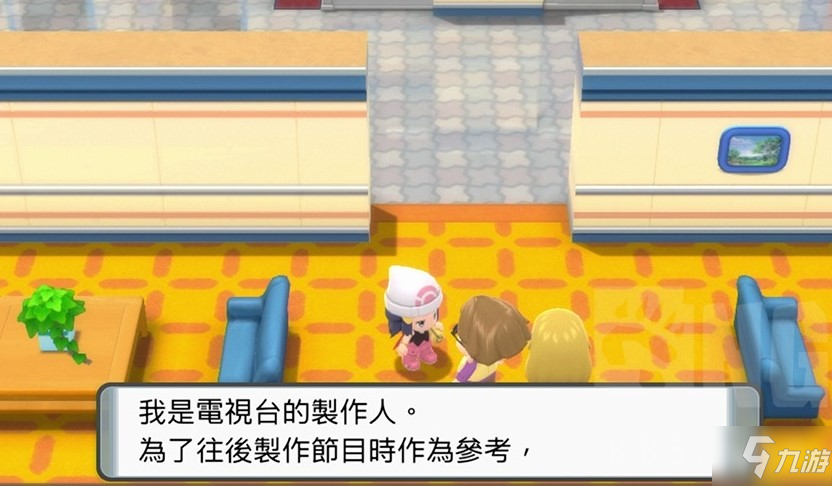
进入祝庆电视台后,在3楼找到NPC电视台制作人,与其互动打开选项。
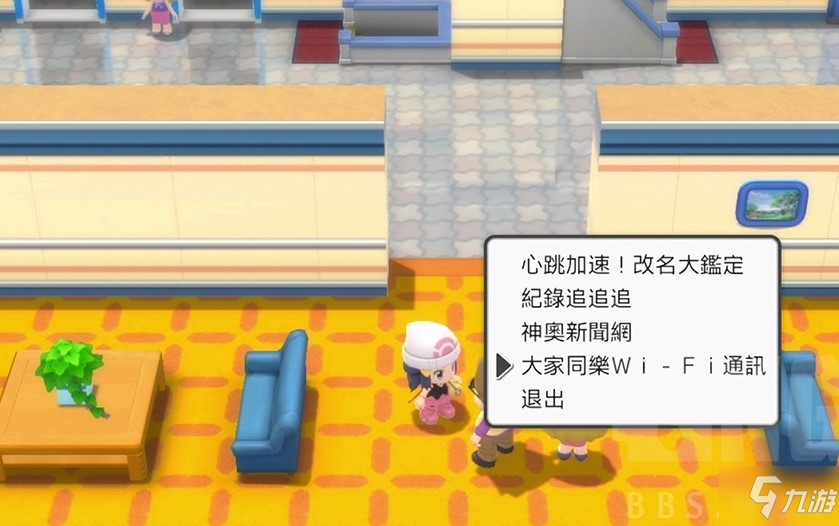
在打开的选项中选择大家同乐Wi-Fi通信。
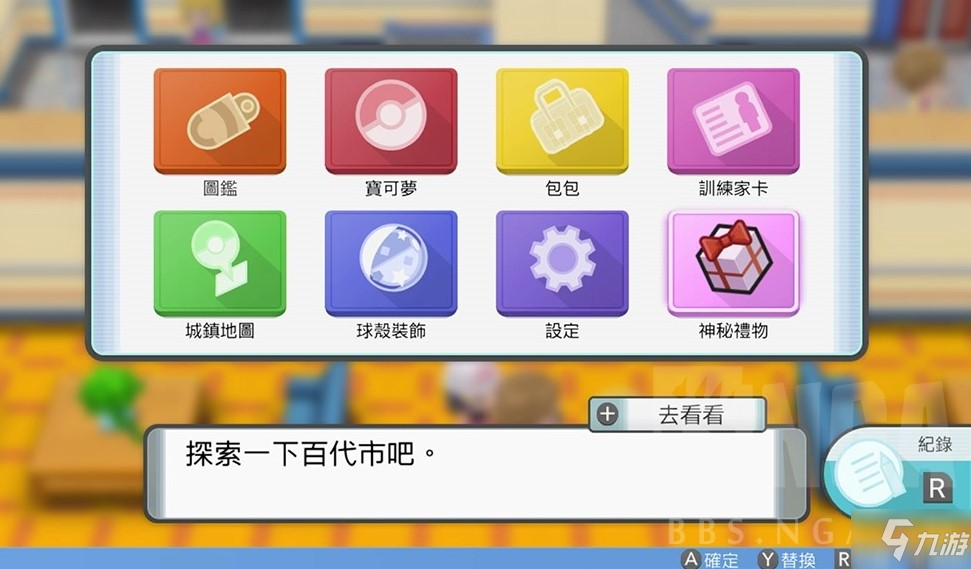
接着选择神秘礼物选项打开就可以进入神秘礼物的领取界面。
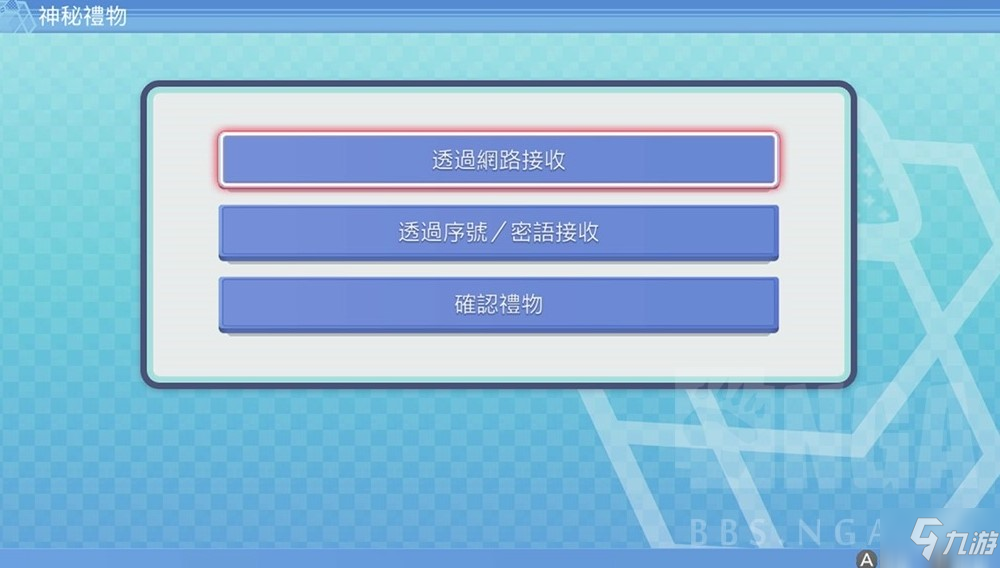
在神秘礼物的领取界面中,有两种领取礼物的方法,第一种是通过网络接收,第二种是通过序列号或密语接收。
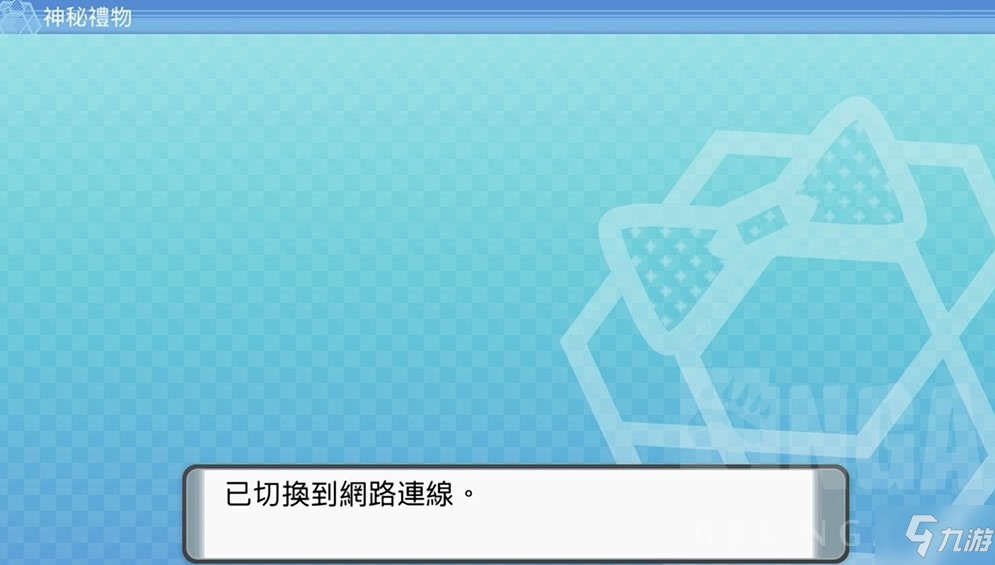
玩家选择通过网络接收选项后,就会显示切换到联机网络。
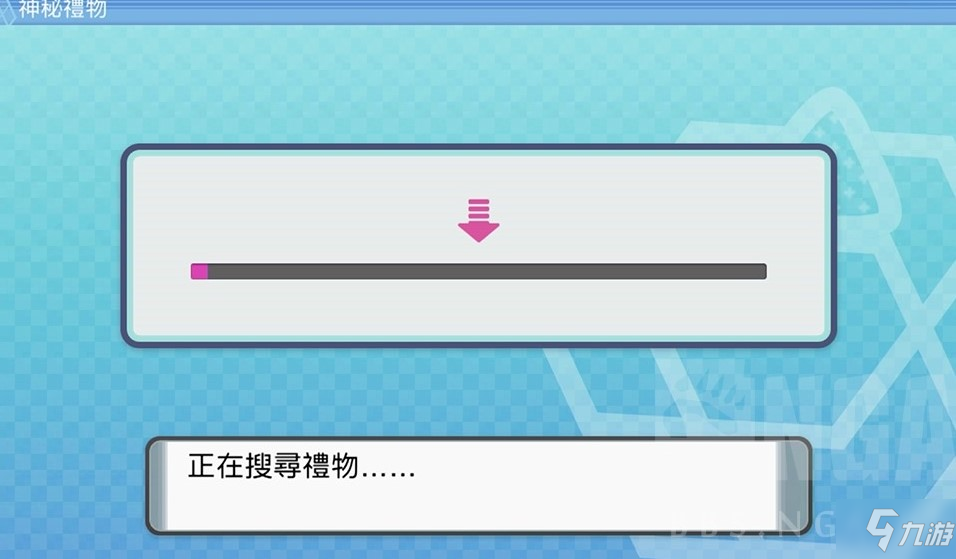
之后会显示“正在搜寻礼物……”的信息。
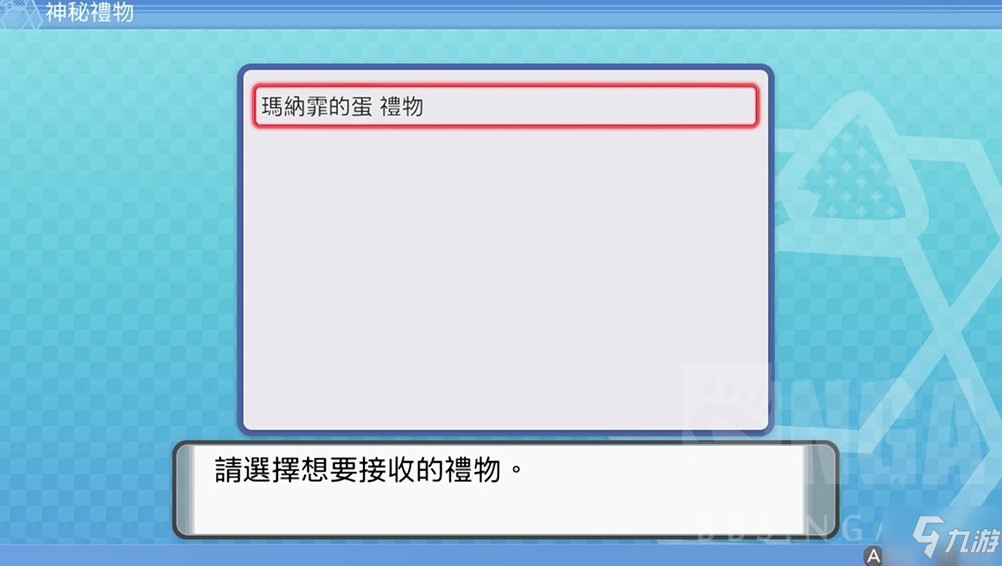
搜索到礼物之后,选择要接收的礼物。

选择完要接收的礼物后,按下确定键就可以接收到礼物。
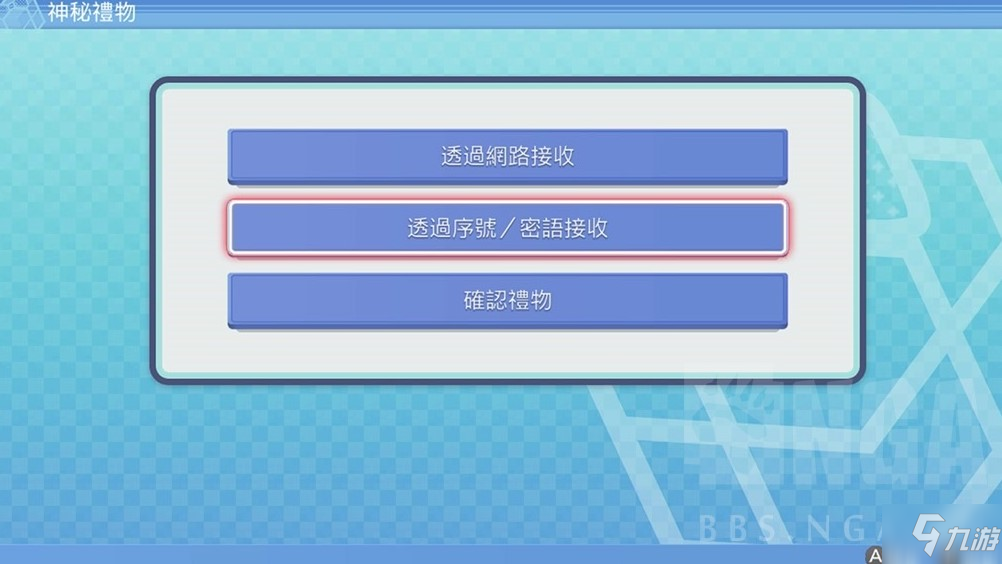
玩家选择序列号/密语接收选项后,同样会出现切换网络提示。
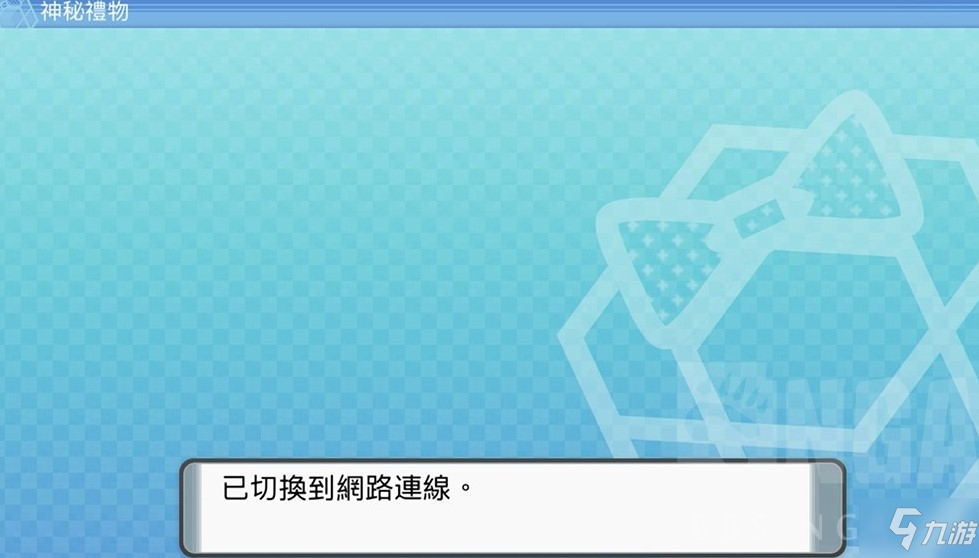
网络切换结束后,会打开序列号/密语输入界面。
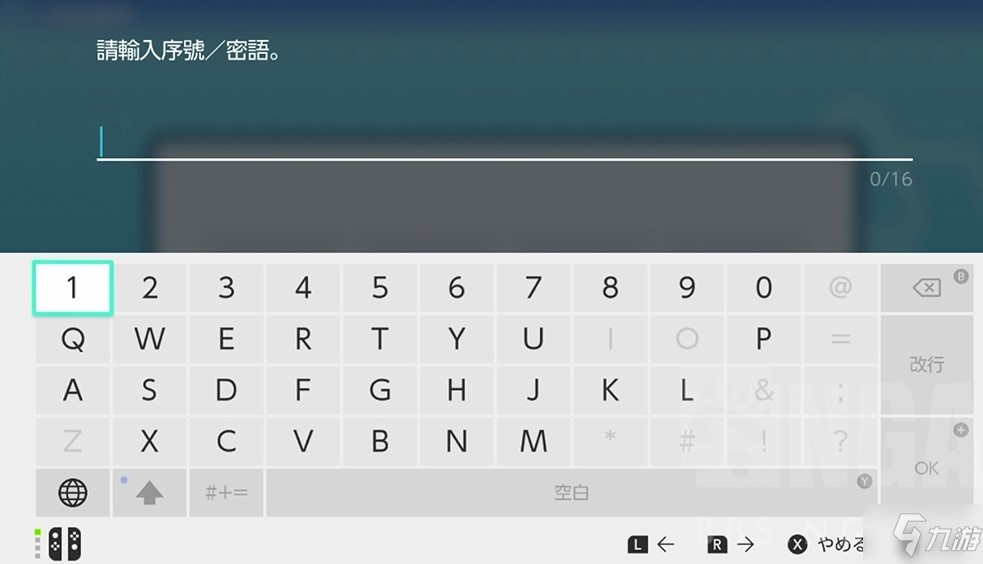
玩家在列号/密语输入界面中输入序列号或密语后,就会进入礼物搜索界面。
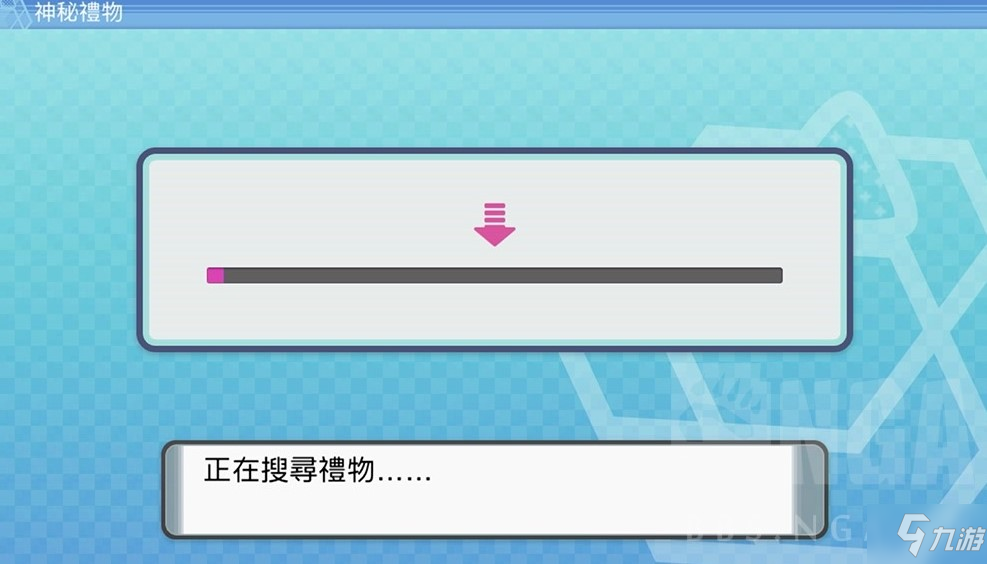
当礼物搜索结束后,玩家就可以在搜索结果中看到礼物。
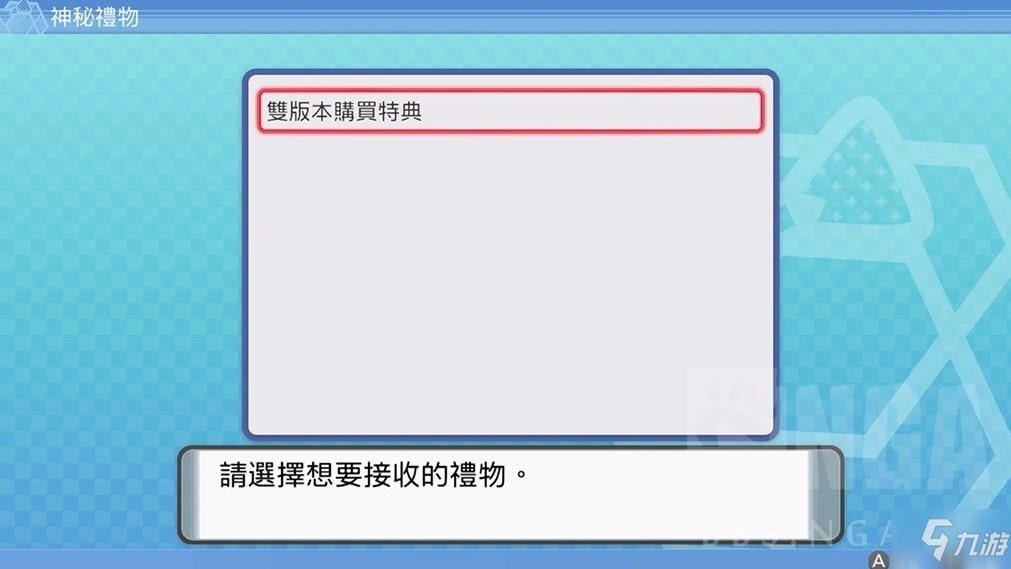
最后玩家选择礼物选择领取即可。
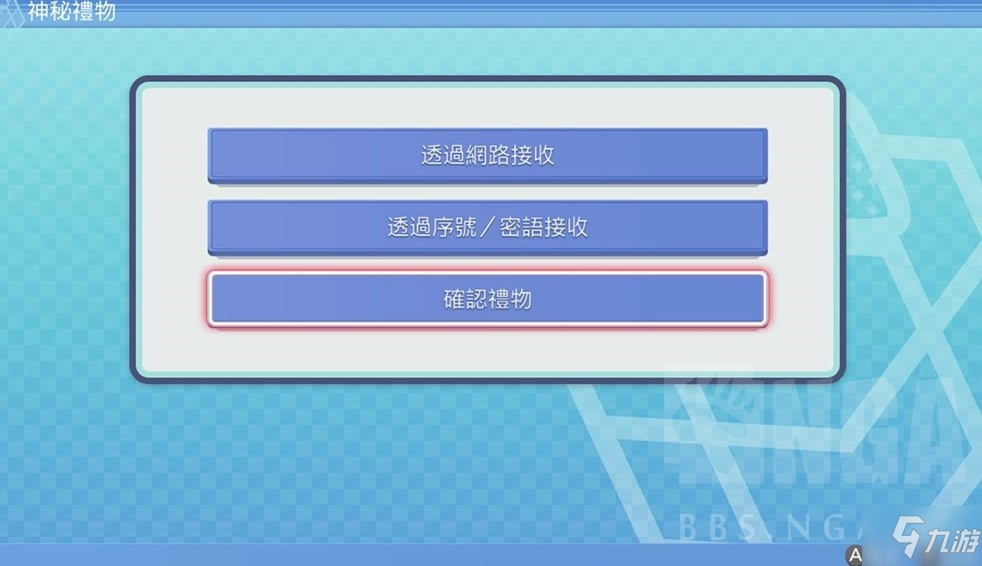
礼物领取完成后,可以在神秘礼物界面中确认礼物。
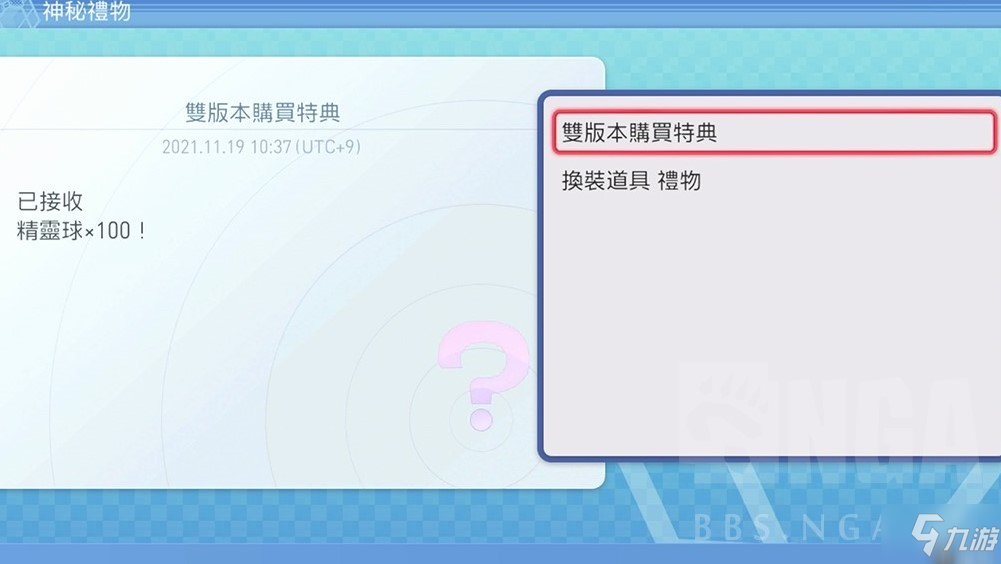
礼物确认完成后,神秘礼物界面就会显示出礼物的信息。
以上就是由九游网小编为大家带来的宝可梦珍珠钻石重制版接受神秘礼物方法的全部内容了。更多相关内容敬请关注九游游戏网。









 粤公网安备44010602000283号
粤公网安备44010602000283号

全部评论