绝地求生Client not responding怎么办?绝地求生绝地求生Client not responding解决方法是什么?那么接下来就和小编一起来看看绝地求生绝地求生Client not responding解决方法,喜欢的小伙伴们快来看看吧,希望对大家有所帮助。

绝地求生Client not responding解决方法
一、试下刷新dns缓存:开始--运行--以管理员权限运行cmd(或者win+r), 输入:ipconfig/flushdns 回车执行命令
二、还有一种可能就是用外挂了,除草、无后座、人物高亮这些文件导致,需删除整个pubg文件夹
操作教程如下:
找到系统的C盘——windows——System32——FDSOIvdaosifid.sys,右键删除,如果怕有问题,记录文件名,便于后面再添加就好了。
正确的路径C:\Windows\System32\FDSOIvdaosifid.sys,直接输入路径也能进入该文件夹,删除即可。
常规解决方法就是直接删除末尾那个带.dll的文件,删除之前先备份,这是个好习惯,以防止操作错误。
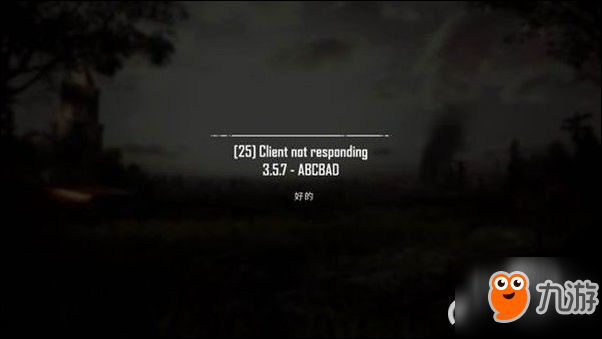

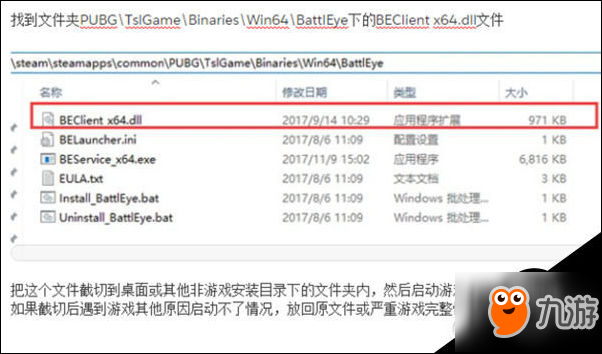
近期吃鸡游戏的各种英文提示都很多,通常卸载游戏重新安装或者是挂个加速器即可解决,当然,首先要知道是否是游戏服务器的问题。









 粤公网安备44010602000283号
粤公网安备44010602000283号

全部评论