-
★Re-imagination of SRPG in real-time action Mystery of fortune is the 6th episode of Fortune Chronicle Episodes. You can choose characters from the SRPG, Rebirt...
命运之谜 AD

★Re-imagination of SRPG in real-time action Mystery of fortune is the 6th episode of Fortune Chronicle Episodes. You can choose characters from the SRPG, Rebirth of Fortune 2 in this new real-time action game. You can enjoy exciting stories and explore dungeons to find monsters gone underworld after Rebirth of Fortune, Sorcerer of Fortune, Defense of Fortune, Rebirth of Fortune 2 and Sorceress of Fortune. ★Features 1. 25 available fighting units and 35+ kinds of various enemy monsters. 2. A real-time battle action that allows more strategies. 3. Tons of equipments with collectables. 4. Eternal stages and competitive system. 5. Beautiful and charming 2D graphics. ★Rules 1. Every battle in this game happens automatically. Players can set up a strategy, upgrade units or equip items before the battle starts. 2. Before you start battle, you need to assign AIs named battle macro to your units. You can mix and use conditions and actions like ‘Use skill 1 when you encounter an enemy’ or ‘Heal yourself when HP is below 50%’. Then you can set up strategies that are optimized to each dungeon. 3. In the Pub, you can get hints about a dungeon from the master, hire new units, drink beer or enjoy mini games like monster race. 4. Once a battle starts, players watch it. If needed, you can use items to recover HP or ether. 5. Once you defeat every enemy in current floor, you can advance to the next floor. If you lost every unit, the exploring ends there. 6. After the exploring ends, you can get gold and items which you can use to upgrade your corps. ★ How to use Google cloud-saving ★ Caution: Google cloud-saving overwrite data to your phone, so your existing data might be deleted. Using when you transfer data after changing device only is recommended. ★ If your data is deleted during using cloud-saving, it cannot be recovered. Please pay close attention. ★ If you want to use Google cloud-saving, you should be logging in Google account first. 1. Click ‘Google Play’ button (green game pad icon) on your existing cell phone (or tablet). 2. Sync saved data by clicking “Save Data” button. Don’t close application or break the internet connection. Data might be lost. Provided that the process is stuck at 0% too much time, close application and restart. 3. Click ‘Google Play’ button on your changed cell phone (or tablet). 4. Click “Load Data” button and sync saved data from servers. Don’t close application or break the internet connection as same above. 5. When you start app, previous saved data would be loaded. Now you can play the game. Please sync saved data by clicking “Save Data” button to keep losing your data. Please use “Load Data” when you newly change your cell phone or lose saved data only. ★This app support tablet mode. Fixed minor bugs.
命运之谜 AD游戏截图




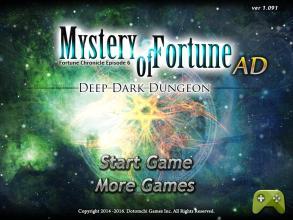
本周飙升榜
新游期待榜
热门推荐
相关专题
最新专题
- 策略游戏三国志哪些值得玩2024
- 好玩的小学生游戏盘点
- 宝可梦卡牌游戏排行榜
- 奶奶游戏哪些值得玩2024
- 2024目前最火的三国游戏是哪个
- 有趣的猜谜语游戏推荐
- 类似动物比划猜游戏叫什么
- 2024精彩格斗游戏大全
- 耐玩的智力游戏有哪些2024
- 有趣的聚会小游戏盘点
- f1赛车游戏有哪些介绍2024
- 星际游戏哪些值得下载2024
- 2024适合运动的游戏有哪些
- 好玩有趣的美人鱼游戏下载排行榜
- 手机游戏软件免费下载有哪些2024
- 好玩的吞噬猿猴进化游戏有哪些2024
- 2024进化吞噬游戏下载
- 有趣的第一人称射击游戏盘点
- 有趣的哆啦a梦同人游戏大全
- 2024好玩的mod游戏有哪些
- 最受欢迎的宅男必玩的手机游戏排行榜
- 有趣的叶罗丽游戏大全
- 有意思的挑战游戏下载介绍2024
- 免费的十大竞技游戏排行榜
- 热门的十大经典塔防游戏推荐
- 热门的三国战争策略游戏大全
- 盘点双人下棋游戏有哪些2024
- 好玩的全部枪战游戏有哪些
- 热门的年度最佳游戏大全
- 高质量的解压游戏下载2024
- 友情链接
- 最新游戏

























 粤公网安备44010602000283号
粤公网安备44010602000283号

玩家评论
更多>>全部评论