-
The best Live Cricket Score Widget Ticker in the Android market! No need to run a new App just to catch the score. With this widget, the current live cricket sc...
Live Cricket Score Widget

The best Live Cricket Score Widget Ticker in the Android market! No need to run a new App just to catch the score. With this widget, the current live cricket scores are right there on your homescreen. Very light weight (~100kb!) and does NOT drain your battery or slow down your device. Can be set on any of your home screens. The widget shows latest cricket live scores in a horizontal scrolling view (Marquee). And it's free! Just see the screenshots. Steps to install and use it as widget: For Android version < 4.0 1. Go to the home screen of the Android device (Press the “Home” key). 2. Make sure that there is enough free space on your home screen for the new widget. 3. Choose an empty space for your widget. Tap the space and hold your finger there (long press) until the menu appears. Alternatively, you can press the “Menu” button and then press the “Add” button that should now be available on the screen. 4. Both methods should have resulted in a pop-up menu-window labeled “Add to Home screen”. Tap the menu item labeled “Widgets”. 5. Click on the Cricket Live Score widget and select the games and click Ok. This will add the widget to your home screen. For Android version >= 4.0: 1. Go to the home screen of the Android device (Press the “Home” key). 2. Make sure that there is enough free space on your home screen for the new widget. 3. Click Menu icon in the home page and select Widgets tab in the Menu screen 4. Hold the Cricket Live Score widget and drop it in the Home screen. Select the games in the configuration screen of Cricket Live Score widget and click Ok. This will add the widget to your home screen. NOTE: It needs internet connection to work! 最好的活蟋蟀分数北京时间小部件在Android市场! 无需运行新的应用程序,正好赶上比分。 有了这个小工具,目前活蟋蟀分数就在那里上您的主屏幕。 重量很轻(〜100KB!),也不会消耗你的电池或减慢您的设备。可以在任何你的主屏幕进行设置。 窗口小部件显示最新的板球比分直播在水平滚动视图(字幕)。而且它是免费的!只看到屏幕截图。 步骤来安装和使用它作为小部件: 对于Android版本<4.0 1.转至Android设备的主屏幕(按“Home”键)。 2.确保没有为新的小部件在主屏幕上足够的可用空间。 3.选择你的widget一个空的空间。点击空间用手指按住那里(长按),直到菜单出现。或者,您可以按“菜单”按钮,然后点击“添加”按钮,现在应该可以在屏幕上。 4.这两种方法应该导致一个弹出式菜单窗口标有“添加到主屏幕”。点击标有“小工具”菜单项。 5.单击蟋蟀实况小部件并选择游戏,然后单击确定。这将小部件添加到您的主屏幕。 对于Android版本> = 4.0: 1.转至Android设备的主屏幕(按“Home”键)。 2.确保没有为新的小部件在主屏幕上足够的可用空间。 在主页,并选择窗口小部件选项卡,在菜单屏幕3.单击菜单图标 4.将蟋蟀实况插件拖放到主屏幕。选择在板球实况插件的配置屏幕中的游戏,然后单击确定。这将小部件添加到您的主屏幕。 注意:它需要互联网连接工作!
Live Cricket Score Widget游戏截图
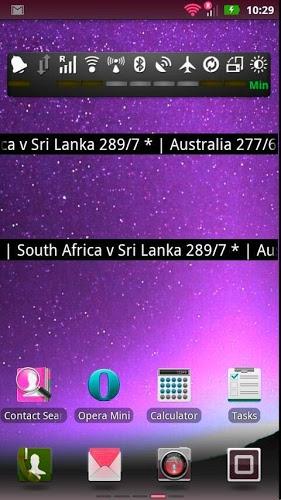
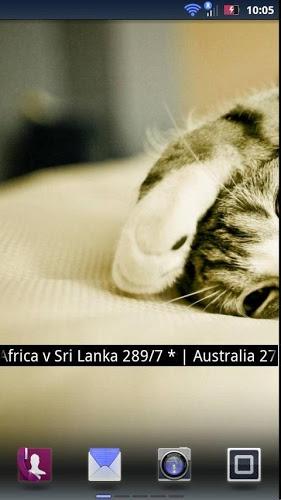
本周飙升榜
新游期待榜
热门推荐
相关专题
最新专题
- 有趣的大型飞行手机游戏盘点
- 人气较高的安卓手游榜
- 免费的福尔摩斯游戏推荐
- 3d农场模拟游戏有哪几个
- 经典耐玩的跑酷联机游戏大全
- 不用网也能玩的跑酷游戏有没有
- 某某朝的女子乐坊下载地址分享
- 航海王壮志雄心测试服下载分享
- 命运骑士团下载地址分享
- 安卓单机模拟经营游戏有没有
- 必玩的3v3moba手游在哪里
- 3d真实模拟驾驶游戏有什么
- 5个人一起玩的游戏手游有哪些
- 2024什么修仙游戏最好玩
- 免费的3d跳舞游戏手机版下载
- 不氪金的网络手游下载介绍2024
- 必玩的安卓大型手游都有哪几个
- 大型摩托车游戏下载合集
- 经典的安卓三国单机游戏有哪几个
- 耐玩的5人联机手游有哪些
- 3d大型魔幻手游在哪里下载
- 必玩的2d赛车手游有什么
- 靠反应力的游戏有哪几个
- 3d运货卡车游戏有哪些
- 4宫格数独游戏在哪里下载
- 3d模拟汽车驾驶游戏有哪些
- 单机版街机游戏合集盘点
- 单机生存沙盒游戏排行盘点
- 单轨列车游戏有哪些介绍2024
- 2013年左右出的欧美解谜游戏是什么
- 友情链接
- 最新游戏

























 粤公网安备44010602000283号
粤公网安备44010602000283号

玩家评论
更多>>全部评论