-
Four in a Row (Connect Four) finally got the dimension it’s always missed! Play the latest version of one of all-time favorite game in 3D.Four in a Row is a two...
Four in a Row 3D
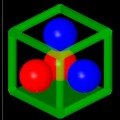
Four in a Row (Connect Four) finally got the dimension it’s always missed! Play the latest version of one of all-time favorite game in 3D.Four in a Row is a two-player game in which the players alternately put colored balls at the top of a grid. The balls go to the bottom of the grid, occupying the next available space within the column. The object of the game is to be the first to get four of your balls next to each other vertically, horizontally or diagonally.One can play against a friend (using Bluetooth) or against the device.Specific instruction can be read when clicking the help button (question mark) on the action bar, when game start (after selecting one or two players).In the opening screen one can play against the device, invite another player for a game (through Bluetooth) or make themselves available for a two player game. The player who initiates the games should select the other player device to start the game, and double tap the board when ready to start. In the option screen a player can select board’s size (in a two player game, the size of the board set by the initiator of the game), and for playing the device, set the level of difficulty, add random obstacles and decide who will start the game. In the game itself there are two way to view the 3D board. Changing the view can be done from the “action bar” on the top of the screen. “Dynamic View” a bird eyes look at the board, which allowed the player to move it to different angles, using “dragging”. When lifting the finger, though, the board will go back to its original state, to allow adding a new ball, by double tapping in the space (note not to double tap on the actual green separator between the rows). “Static View” shows all the “layers” of the board at once, with the bottom left corner marked in white to help align the layers. To insert a new ball, double tap anywhere, and a top view of the board will appear, where the player can select the column to enter the ball to. The player can start a new game simply by pressing the “new game” button on the “action bar”. If it is a two player game, the opposite will have to approve it.
Four in a Row 3D游戏截图
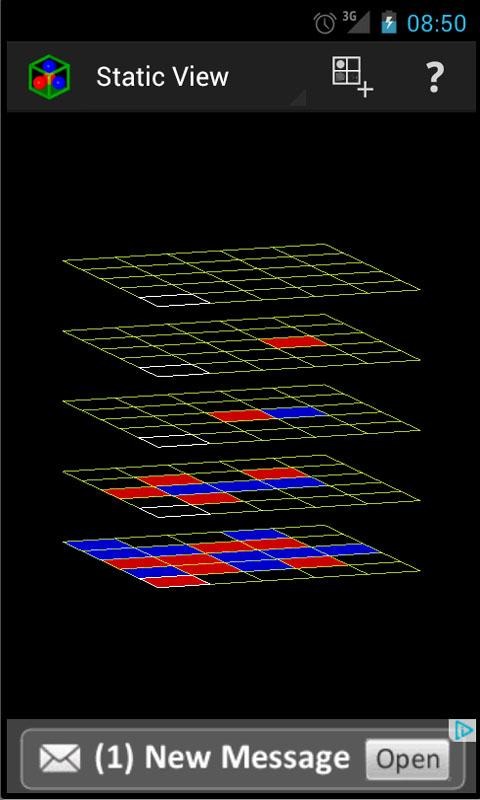
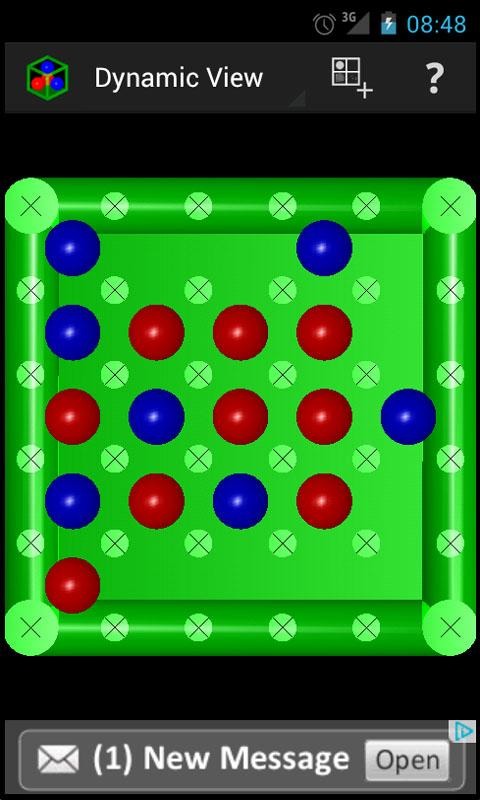
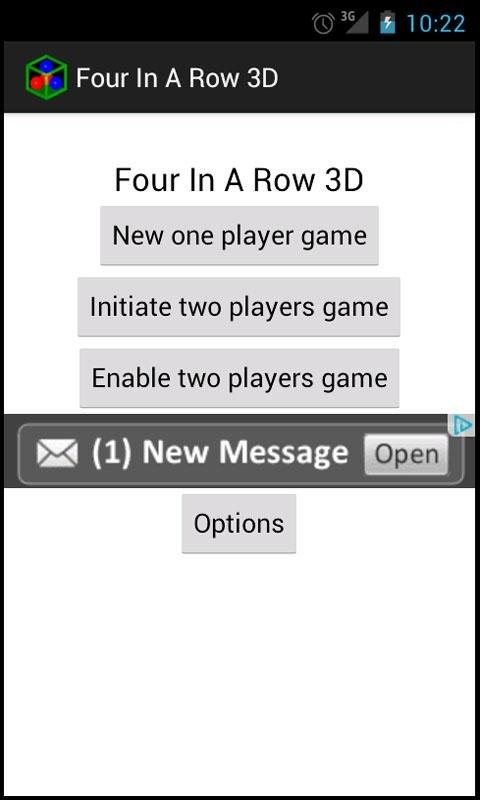
本周飙升榜
新游期待榜
热门推荐
相关专题
最新专题
- 灾厄之石下载慢怎么办
- 2026好玩的无网络游戏哪个好
- 2026流行的排球游戏汇总
- 2026耐玩的娃娃屋游戏有哪些
- 2026高人气亲子游戏推荐
- 2026热门的城市建设模拟游戏推荐
- 2026有意思的英语游戏推荐
- 2026好玩的游戏消消乐大全免费版推荐
- 支持手柄玩的手机游戏有没有
- 2026有意思的像素射击正版下载推荐
- 耐玩的pk游戏有哪些
- 经典的欧布奥特曼游戏在哪里下载
- 2026热门的二战射击游戏哪个好玩
- 2026即将上市的大型手游有哪些
- 有个小红帽女孩闯关的游戏大全
- 2026最具特色的美少女游戏下载
- 三国5v5的游戏叫什么2026
- 有哪些男和女一起玩游戏
- 耐玩的音乐小游戏有哪些
- 关于火的手游下载推荐
- 热门的喜羊羊游戏闯关游戏推荐
- 人气较高的修仙单机手游推荐
- 好玩的换装手游排行榜
- 好玩的3d格斗手机游戏排行榜
- 运动会可以玩的游戏有哪些2023
- 主播玩的最热门的游戏有哪些
- 有趣的3d动作游戏好玩的有哪些
- 一个勇士救公主的老游戏叫什么
- 以前有一款滚球叫什么游戏
- 真正的山海经吞噬进化游戏推荐
- 友情链接
- 最新游戏

























 粤公网安备44010602000283号
粤公网安备44010602000283号

玩家评论
更多>>全部评论