手机游戏> FIFA 17联盟> 常见问题> FIFA 17联盟电脑版下载 安卓模拟器图文安装教程
FIFA 17联盟电脑版下载 安卓模拟器图文安装教程
最近在朋友圈非常流行的手游FIFA 17联盟已经开放下载了,不过不少玩家都觉得手机上玩FIFA 17联盟手机屏幕太小,操作不方便,画面不够清晰炫酷。那么如何在电脑上运行FIFA 17联盟这款手游呢?小编现在就推荐一款FIFA 17联盟安卓模拟器给大家!希望能给各位玩FIFA 17联盟提供帮助。以下是FIFA 17联盟安卓模拟器图文安装完全教程以及下载地址。
FIFA 17联盟电脑版下载使用教程:
1、点击下载FIFA 17联盟电脑版
玩家们想要在电脑上畅快地玩FIFA 17联盟,首先就需要先下载它的电脑版模拟器啦。在这里推荐大家使用的是猩猩助手,这是一款十分流畅好用的FIFA 17联盟安卓模拟器,性能强悍,功能完备,同时能够支持多开和各种辅助功能,是电脑玩FIFA 17联盟的首选。可以完美兼容各种安卓游戏,除了FIFA 17联盟之外,还会不断更新其他热门手游。

2、开始安装FIFA 17联盟安卓模拟器
下载完FIFA 17联盟安卓模拟器,当然就是需要在电脑上进行安装啦,双击安装辅助。如果玩家们是第一次下载FIFA 17联盟助手,那么还需要勾选安装模拟器,仅此一次,若杀毒软件阻止,请允许通过。
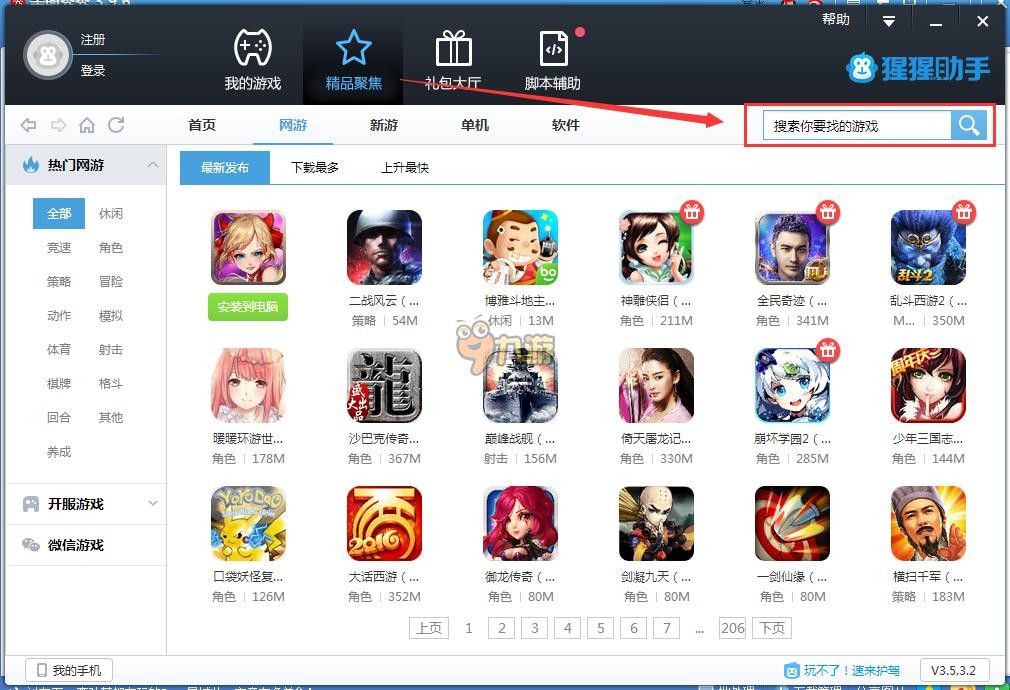
3、下载FIFA 17联盟电脑版的程序安装包
1)安装完毕之后,进入猩猩助手中的精品聚焦页面,在搜索栏中输入“FIFA 17联盟”,就会出现这款游戏的最新电脑版程序安装包。点击下载,耐心等待下载安装完毕后,就可以在我的游戏中出现了相应的FIFA 17联盟图标啦。
2)重点贴士:有时候猩猩助手还没来得及更新最新的FIFA 17联盟安装包,小伙伴们可能就没办法在精品聚焦中搜索到相应的游戏。不过没关系,大家可以进入九游专区下载FIFA 17联盟的apk文件到电脑上,然后打开猩猩助手“安装本地应用”,进行安装就可以实现在电脑上玩FIFA 17联盟啦。
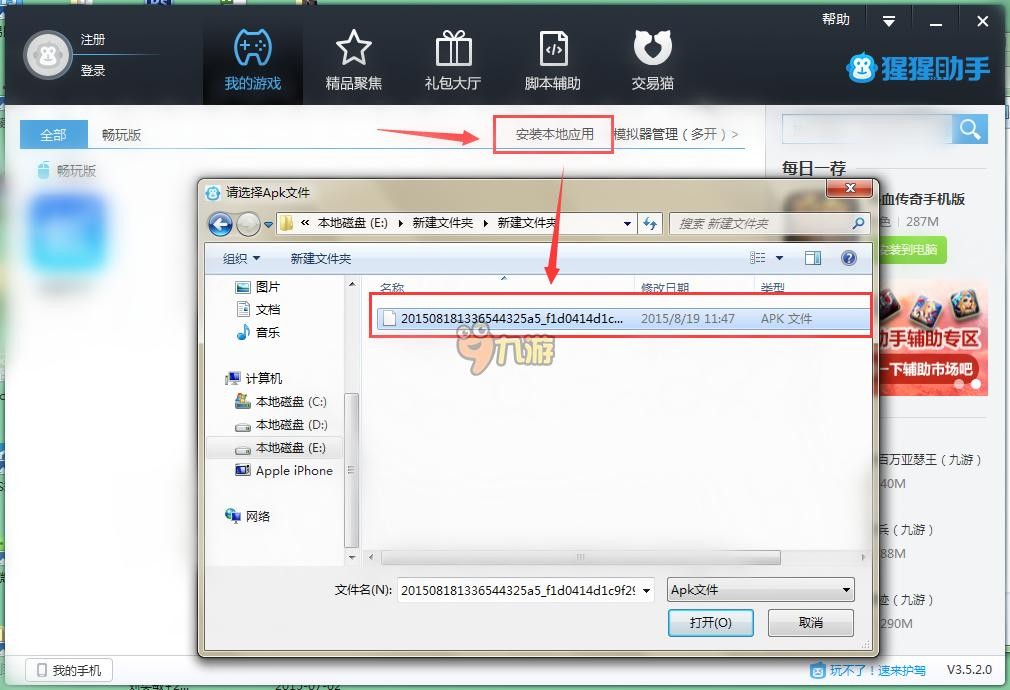
The end,FIFA 17联盟的安卓模拟器图文安装教程就为大家详解到这里了,相信大家都已经清楚了FIFA 17联盟电脑版怎么下载安装了吧?如果不清楚或者有其他疑问的,可以在下面留言。赶紧下载这个模拟器,一起在电脑上玩FIFA 17联盟吧。
玩家评论
(3条)FIFA 17联盟

This app requires you to have an EA Account, FIFA 19 (available on PlayStation®4, Xbox One, PC), and a FIFA Ultimate Team™ Club. The FIFA 19 Companion app connects you to the world of FUT 19 wherever you are connected to the internet, so you can manage your FUT Club on the go. Featuring full squad management of your FUT Club, the FIFA 19 Companion app enables you to prepare your squad for your next big match, bid on a last-minute transfer, earn rewards for your team, and improve your club with exciting new Players and Items from Packs using Coins or FIFA Points. With full integration between the Companion App, Web App, and your Console, your club will always be up to date, regardless of where you are playing. OBJECTIVES There’s always something new to play for in the Companion App with Daily and Weekly Objectives, with each challenge offering you rewards for completing them. NEW - GET REWARDED ON THE GO In FUT 19 you’ll be able to claim your rewards on the go with the Companion App. Whether you’ve competed in Squad Battles, Division Rivals or FUT Champions you’ll be able to claim your rewards directly from your phone. Cs Exchange Players from your Club for exciting rewards through Squad Building Challenges as you combine Players to check off requirements. Increase the challenge with Custom Bricks by linking Nationality, Leagues, and Clubs for more complex chemistry. SQUAD AND CLUB MANAGEMENT Get your squad ready for your next big match while you’re on the go. Manage your Formations, Players, Managers, and Consumables. NEW - PLAYER PICKS The Companion App supports the all-new Player Picks. Each Player Pick contains a selection of up to 5 player items that can be added to your squad. Choose carefully as you only get to keep one. TRANSFERS Never miss an important transfer and keep tabs on market activity. The Transfer Market lets you list items from your Club and bid on new Players, Consumables, and everything else needed to build your Ultimate Team. STORE Build out your Club with Packs that can be purchased with Coins or FIFA Points. The FIFA 19 Companion App helps you to access things like special Pack offers or lightning rounds on the go. HOW TO GET STARTED The FIFA 19 Companion app requires you to have an EA Account, a copy of FIFA 19, and a FIFA Ultimate Team™ Club. PlayStation®3, Xbox 360™ and Nintendo Switch Accounts are not supported in the FIFA Companion App. To connect your account, log in to FIFA 19 on your Console or PC. Then: o Go to FIFA Ultimate Team mode and create your FUT Club o Create a FUT Security Question and Answer on your Console or PC o Log in to your EA Account from the FIFA 19 Companion App on your compatible mobile device This app is available in English, French, Italian, German, Spanish, Dutch, Brazilian-Portuguese, Russian, Turkish, Polish and Arabic. Important Consumer Information: This app requires FIFA 19 and a FIFA Ultimate Team Club for PlayStation®4, Xbox One or PC and an EA account to play. Must be 13 or older to obtain an account; requires acceptance of EA’s User Agreement. EA’s Privacy & Cookie Policy applies; requires a persistent Internet connection (network fees may apply), and collects data through third party analytics technology (see Privacy & Cookie Policy for details); User Agreement: http://terms.ea.com Privacy and Cookie Policy: http://privacy.ea.com Visit http://help.ea.com for assistance or inquiries. EA may retire online features after 30 days’ notice posted on ea.com/service-updates.












 粤公网安备44010602000283号
粤公网安备44010602000283号

九游玩家47973488 来自于 九游APP 2018-12-13 12:18
标题错了 扣一星 这是FIFA 19 Companion
九游玩家607717461 来自于 九游APP 2016-10-07 09:54
还不能玩
九游玩家577071708 来自于 九游APP 2016-10-02 08:30
大攻防