-
This app comes with 8 activities. The Home activity ,which gets displayed when you launch the App, offers a sliding Menu from which you can access the other ac...
English Collocations and Phrases

This app comes with 8 activities. The Home activity ,which gets displayed when you launch the App, offers a sliding Menu from which you can access the other activities. The NOTES activity offers an overview of collocations.It defines the term collocation, lists the seven most common types of collocations, and gives examples of them. The PRACTICE activity allows you to practice recognizing as well as using collocations within a meaningful context. . Each time you launch a practice activity and start a practice session, you get a new set of items chosen randomly from a set of more than 100. Pick the right answer by touching one of the offered radio buttons. Your choice is checked immediately and you are told if it is correct or not. Click NEXT to go forward. At item 15, click FINISH. This shows a dialogue with 2 buttons. Click RETAKE to practice the very same items, or click HOME to go to Main. To start a new practice session with a new set of items, restart the practice activity from the the Menu on the left the Home activity. The EASY QUIZ activity tests you on all present tenses using a two-option multiple choice form. The QUIZ++ activity tests you on all present tenses using a three-option multiple choice form. Each time you start a quiz, you get a set of 15 items chosen randomly from a set of about 150 items. Pick the right answer by clicking one of the three radio buttons. Click NEXT to go forward. At item 15, click FINISH. This shows your score, and 3 buttons. Click REVIEW to review your answers. Click RETAKE to retake the quiz with the same set of questions, or Home to go home. When REVIEWING a quiz you've just taken, YOUR ANSWERS are shown in GREEN when correct and in RED when incorrect. The CORRECT CHOICE is always shown in GREEN. To start the quiz with a NEW SET of items, restart the quiz from the Menu on your left. The List activity offers a scrolling list of the most common collocations which B2 level learners are expected to know and feel comfortable with. The READ ME activity offers information about the app, shows how to move around it ,and how to contact our team.
English Collocations and Phrases游戏截图

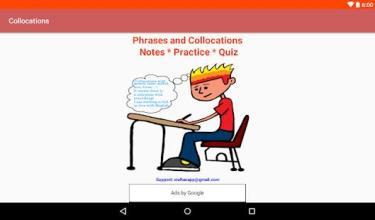
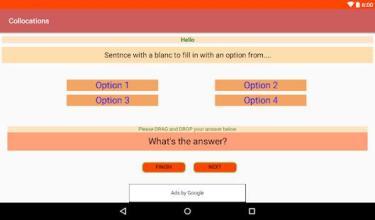


新游排行榜
新游期待榜
热门推荐
最新专题
- 有趣的模拟女友类手机游戏在哪里下载
- 二年级必玩的20个游戏有哪几个
- 好玩的探索冒险类单机游戏叫什么
- 有趣的卡皮巴拉的全部游戏有哪些
- 人气较高的ff游戏大全有哪些
- 100个免费游戏有哪些
- 3d立体的消除螺丝钉游戏有哪些
- 有趣的小女孩游戏最新版本在哪里下载
- 好玩的狗游戏大全
- 耐玩的像素生存剧情类手游叫什么
- 耐玩的会说的恐龙游戏盘点
- 手游丧尸排行榜前十名
- 单机rpg手游排行榜前十名游戏
- 单机游戏末日生存类型的有哪些
- 高人气的儿童教学游戏大全在哪里下载
- 梵乐塔所有单机游戏推荐
- 热门的vr游戏下载有哪些
- 模拟食肉动物游戏大全在哪里下载
- 经典2d游戏有哪些
- 2025必玩的异形战机手游推荐
- 有趣的暖暖换装游戏有哪些
- 好玩的老款手机3d单机游戏下载推荐
- 有趣的欢乐射击游戏下载在哪里
- 热门的单机拳王游戏下载在哪里
- 耐玩的一岁宝宝游戏亲子游戏汇总
- 控制僵尸的单机游戏有哪些
- 受欢迎的鸭子单机游戏下载
- 2025rpg游戏推荐
- 耐玩的蓝牙对战单机手机游戏有哪些
- 一个道士开门睡觉的游戏有哪些
- 友情链接
- 最新游戏
























 粤公网安备44010602000283号
粤公网安备44010602000283号

玩家评论
更多>>全部评论