手机游戏> DocteurDread’s Shaders Mod for MCPE> 游戏新闻
DocteurDread’s Shaders Mod for MCPE
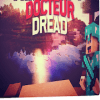
DocteurDread’s Shaders Mod 1.12.2/1.11.2 is based on the Chocapic13 and SEUS Rc6 Shaders. A Shader brings special effects to your Minecraft. For example, better water, sunshine… It adds beautiful graphic effects to Minecraft like godrays, waving grass or leaves, limpid water,… A lot of people cannot use them because they need a very good computer. But DocteurDread’s Shaders need only a 50$ graphic card to run the medium version. How to install: Make sure you have already installed Minecraft Forge, Optifine HD and GLSL Shaders Mod. Locate the minecraft application folder. On windows open Run from the start menu, type %appdata% and click Run. On mac open finder, hold down ALT and click Go then Library in the top menu bar. Open the folder Application Support and look for Minecraft. Place the mod you have just downloaded (.zip file) into the .minecraft/shaderpacks/ folder. When you launch Minecraft and click the mods button you should now see the mod is installed. This application is not affiliated in any way with Mojang AB. The Minecraft Name, the Minecraft Brand and the Minecraft Assets are all property of Mojang AB or their respectful owner. All rights reserved. In accordance with http://account.mojang.com/documents/brand_guidelines



 粤公网安备44010602000283号
粤公网安备44010602000283号
