- 海量精品新游抢先体验
- 热门游戏礼包免费领
- 快速下载节约38%下载时间
- 绿色安全高速下载
Free Bueno New Chess加速器游戏介绍
Free Bueno New Chess加速器游戏简介
Play Real-Time Chess games multiplayer or single player. This Chess app includes statistics, ELO ratings, game clocks, Leaderboards, Achievements, volume controls and more... Multiplayer Chess games in Real-Time using Google+ - Play a game of Chess with friends or other users - Option to search for opponents based on their ELO rating Single player Chess games with 10 levels of difficulty - Play a game of Chess against a custom built chess engine - Choose from 10 levels of increasing difficulty Statistics - Wins, losses, draws and ELO ratings - Statistics for 1 player and multiplayer games - Statistics for white and black games - Statistics for rated and unrated games * * Unrated games do NOT affect your ELO rating ** ELO ratings - New ELO rating calculated after each rated game - Try to top our "ELO Rating" Leaderboard 7 different Leaderboards - ELO Rating - Rated games won and played - Unrated games won and played - Multiplayer games won and played - Top the Leaderboards in your circle of friends or worldwide Over 70 Achievements - ELO Rating - Games won - Games played - Types of games won (rated, unrated, single player, multiplayer) - Types of games played (rated, unrated, single player, multiplayer) Real-time game clock - 5, 10, 15 and 30 minute player game clock options - Game clock chosen by user playing as White - Auto-match feature uses a 10 minute clock Volume Controls - Turn game sounds on or off - Raise or lower volume ** default setting: ON ** Progress bar instead of "thinking" icon - The progress bar is more informative than the "thinking" icon - No endlessly spinning icon * * only shown on higher levels ** CPU highlights "thinking" move - Thinking move is highlighted by CPU - See CPU moves you may have missed - Helps anticipate next move during CPU think time Single player games are saved automatically - Any unfinished single player game is saved when exiting the game - The previously saved game is restored upon re-entry to game Undo moves (single player only) - An undo button is provided in the Action Bar at the top of the screen - Clicking the undo button undoes your previous move Option to confirm moves - An option to confirm your move choice is available in "Settings" - This option helps prevent accidental moves ** default setting: OFF ** Option to highlight possible moves - When a piece is selected, this option will highlight its possible moves - This option can be turned on or off in "Settings" ** default setting: ON ** Option to have a "Check" message displayed - Displays a pop-up "Check" message - Useful when sounds are disabled ** default setting: ON ** Option to request a Draw from your opponent - This option allows users to request a draw from their opponent - Users may request a Draw after each player has moved 5 times - Only one request PER turn may be made Option to concede a multiplayer or single player game - This option allows users to concede a game - Available in single and multiplayer games Leaderboards are updated regularly. *** Get rated today! *** If you have any suggestions, requests or problems, contact me: via e-mail: buenonewchess@yahoo.com via facebook: https://www.facebook.com/BuenosNewChess via twitter: https://twitter.com/BuenoNewChess I will address any problems A.S.A.P. and I will do my best to accommodate any suggestions or requests you may have.
Free Bueno New Chess加速器介绍
biubiu加速器,一款专业手游加速器,一键解决手游网络卡顿、延迟、掉线、加载缓慢等问题,提高手游网络的稳定性,彻底告别影响游戏体验的一系列网络问题,为您游戏上分之旅保驾护航!
Free Bueno New Chess加速器特色
目前biubiu可加速海内外近3000款游戏,无论是人气火爆的头部游戏,还是小众游戏,都一应俱全,满足各类玩家需求。同时biubiu紧跟潮流,新开服的热门游戏都会在第一时间支持加速,各方面都做到快速、优质。




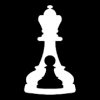






















 粤公网安备44010602000283号
粤公网安备44010602000283号
