- 海量精品新游抢先体验
- 热门游戏礼包免费领
- 快速下载节约38%下载时间
- 绿色安全高速下载
Four in a Row 3D加速器游戏介绍
Four in a Row 3D加速器游戏简介
Four in a Row (Connect Four) finally got the dimension it’s always missed! Play the latest version of one of all-time favorite game in 3D.Four in a Row is a two-player game in which the players alternately put colored balls at the top of a grid. The balls go to the bottom of the grid, occupying the next available space within the column. The object of the game is to be the first to get four of your balls next to each other vertically, horizontally or diagonally.One can play against a friend (using Bluetooth) or against the device.Specific instruction can be read when clicking the help button (question mark) on the action bar, when game start (after selecting one or two players).In the opening screen one can play against the device, invite another player for a game (through Bluetooth) or make themselves available for a two player game. The player who initiates the games should select the other player device to start the game, and double tap the board when ready to start. In the option screen a player can select board’s size (in a two player game, the size of the board set by the initiator of the game), and for playing the device, set the level of difficulty, add random obstacles and decide who will start the game. In the game itself there are two way to view the 3D board. Changing the view can be done from the “action bar” on the top of the screen. “Dynamic View” a bird eyes look at the board, which allowed the player to move it to different angles, using “dragging”. When lifting the finger, though, the board will go back to its original state, to allow adding a new ball, by double tapping in the space (note not to double tap on the actual green separator between the rows). “Static View” shows all the “layers” of the board at once, with the bottom left corner marked in white to help align the layers. To insert a new ball, double tap anywhere, and a top view of the board will appear, where the player can select the column to enter the ball to. The player can start a new game simply by pressing the “new game” button on the “action bar”. If it is a two player game, the opposite will have to approve it.
Four in a Row 3D加速器介绍
biubiu加速器,一款专业手游加速器,一键解决手游网络卡顿、延迟、掉线、加载缓慢等问题,提高手游网络的稳定性,彻底告别影响游戏体验的一系列网络问题,为您游戏上分之旅保驾护航!
Four in a Row 3D加速器特色
目前biubiu可加速海内外近3000款游戏,无论是人气火爆的头部游戏,还是小众游戏,都一应俱全,满足各类玩家需求。同时biubiu紧跟潮流,新开服的热门游戏都会在第一时间支持加速,各方面都做到快速、优质。


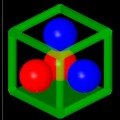

























 粤公网安备44010602000283号
粤公网安备44010602000283号
