手机游戏>A Block of Charcoal Mod for MCPE>电脑版下载
电脑版下载(在电脑上玩A Block of Charcoal Mod for MCPE)
游戏简介
A Block of Charcoal Mod (A New Fuel) A Block of Charcoal Mod allows for crafting and uncrafting of charcoal blocks. This can be used as fuel. How to install: Make sure you have already installed Minecraft Forge. Locate the minecraft application folder. On windows open Run from the start menu, type appdata and click Run. On mac open finder, hold down ALT and click Go then Library in the top menu bar. Open the folder Application Support and look for Minecraft. Place the mod you have just downloaded (.jar file) into the Mods folder. When you launch Minecraft and click the mods button you should now see the mod is installed.
+展开游戏截图

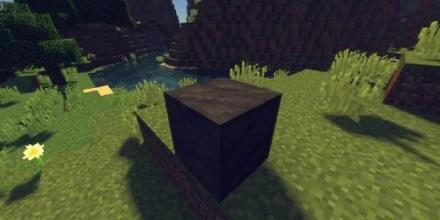


相关阅读
最新更新
手机游戏电脑版排行
-
1

天龙3D
类型:角色扮演
下载 -
2

秦时明月2
类型:卡牌
下载 -
3

原神
类型:休闲
下载 -
4

崩坏学园2
类型:角色扮演
下载 -
5

君王3
类型:休闲
下载




 粤公网安备44010602000283号
粤公网安备44010602000283号


玩家评论
(0条)更多>>全部评论